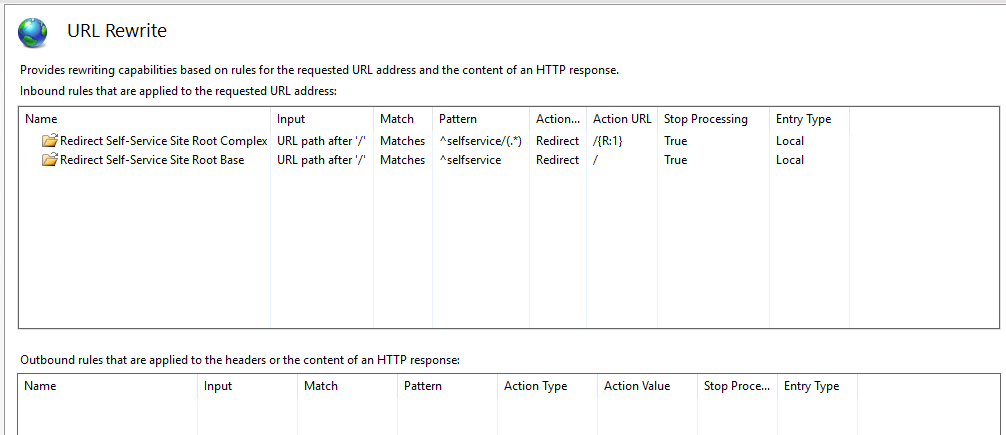A newer version of this content is available on ReWorkflow ReSource.
Redirecting Self-Service to the Site Root
For years, PowerCampus Self-Service sites were set up with a URL scheme like this:
https://selfservice.myschool.edu/selfservice/ https://selfservice.myschool.edu/soap/ https://selfservice.myschool.edu/webapi/
For several reasons, and especially with version 9.0 using a completely new technology stack, schools are choosing to use a scheme more like this:
https://selfservice.myschool.edu/ https://soap.myschool.edu/ https://webapi.myschool.edu/
If you are migrating to this newer scheme, you may wish to redirect the old /selfservice, as many users might have bookmarked it. Here's an easy method.
First, we'll create a complex rule to redirect /selfservice/blahblah to /blahblah.
Next, we'll create a simple rule to redirect /selfservice to /.
- Install the URL Rewrite module in IIS. It's not built in; you must download it.
- Underneath your new Self-Service site, click into URL Rewrite and click Add Rule(s)...
- Choose Blank rule. Pick a descriptive name, like "Redirect Self-Service Site Root Complex."
- For the pattern, put ^selfservice/(.*)
- The carat represents the start of the input. The rewrite engine automatically cuts off https://selfservice.myschool.edu/ for you.
- The (.*) represents a capture group that we can refer back to later.
- Check Ignore case.
- Select Redirect for Action type.
- Type /{R:1} for the redirect URL.
- / indicates the site root.
- {R:1} is a backreference that will fill in the contents of our capture group from earlier.
- Select Temporary (307) for Redirect type. We'll eventually change this to permanent, but if you make a mistake, it's nearly impossible to purge a messed-up permanent entry from your browser's cache.
Now that you've created the complex rule, create the simple rule. The steps are very similar:
- Underneath your new Self-Service site, click into URL Rewrite and click Add Rule(s)...
- Choose Blank rule. Pick a descriptive name, like "Redirect Self-Service Site Root Base."
- For the pattern, put ^selfservice
- Check Ignore case.
- Select Redirect for Action type.
- Type / for the redirect URL.
- Select Temporary (307) for Redirect type.
Now, test, test, test! Once you're satisfied with your results, you can switch the redirect types to permanent (302).
Screenshot of finished rules: